REDCap Upgrades
New features available in REDCap Upgrade
REDCap is currently using version 6.15.9. Several new features are included in this version and a few of the most notable are described below. Be sure to check out the newly updated help documentation available from the Help & FAQ tab at the top of your REDCap screen.
Try out some of these new features, and share your knowledge of them with other REDCap users in your area.
Organize button under My Projects provides a handy way to create folders and group your projects for easier retrieval.
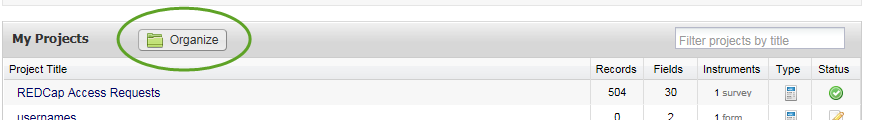
Action Tags are a very cool new tool that lets you apply specific actions to fields. Available actions include setting a default value for a field, populating a field with the REDCap user’s name, specifying that a field should be hidden on a form but visible on a survey, or, (my favorite) hiding the “Today” button on a date field. You can get to the Action Tags in the Online Designer, when adding or editing a field.
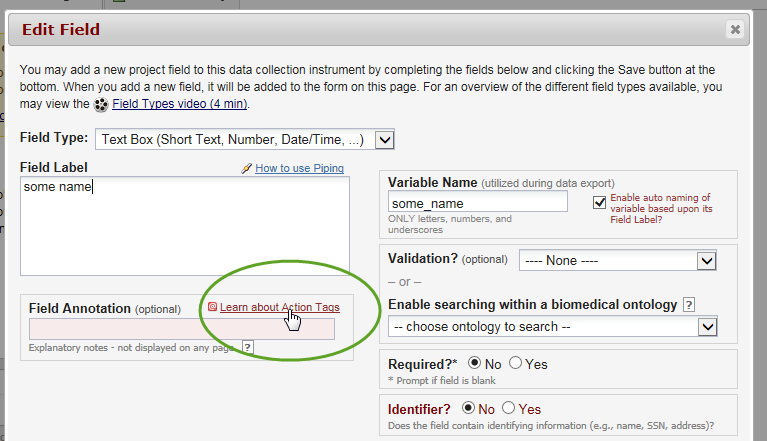
Copy Existing Choices does just that—it allows you to set up a list of choices in Multiple Choice field and reuse the same list in other fields in your form or survey.
Auto-complete for drop down boxes is an option available in the Online Designer when adding/editing Multiple Choice Drop Down fields. When this option is chosen, users will be able to start typing the entry in a list and REDCap will start searching the available options.
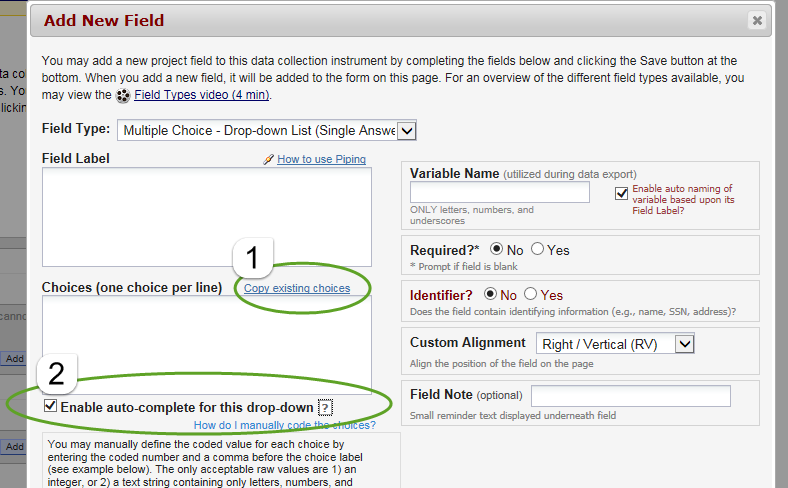
Survey Settings has new sections that give flexibility to your survey design with a several new features From Online Designer, choose Survey settings and scroll through the sections.
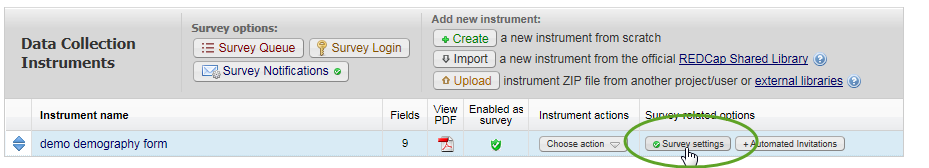
Design Options allow customization of font and text size, provide enhanced button format, and give a variety of colorful survey themes.
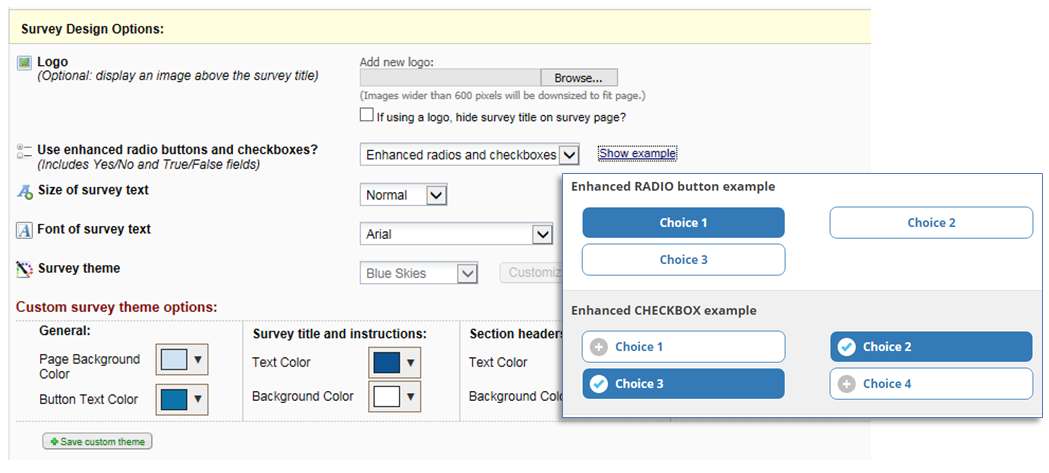
Survey Customizations include the ability to hide the red “required field” text. Text to speech functionality is also now possible.
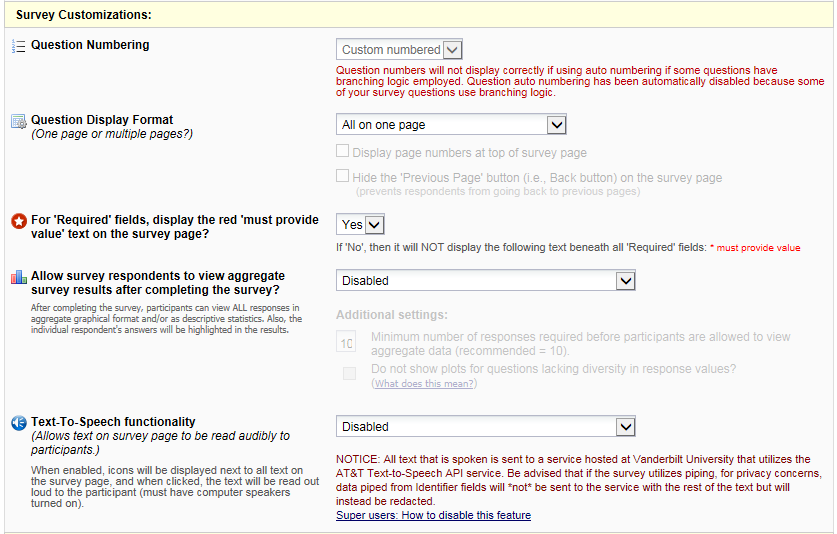
Survey Termination options now include Auto-continue to next survey.
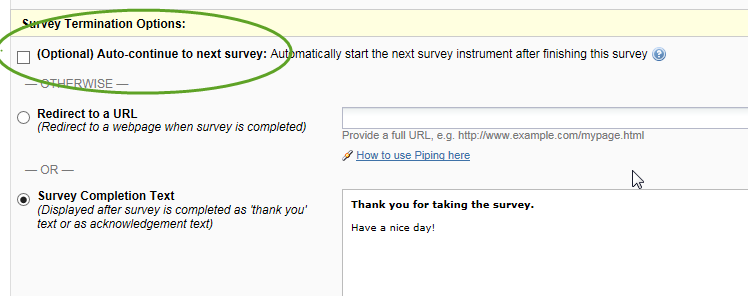
You’re sure to find other changes and new features in this upgrade as well as those described here. If you find anything that isn’t working as you expect it to, please let us know so we can report back to the REDCap Consortium.
Happy REDCap-ping!
–Your REDCap Super Users
